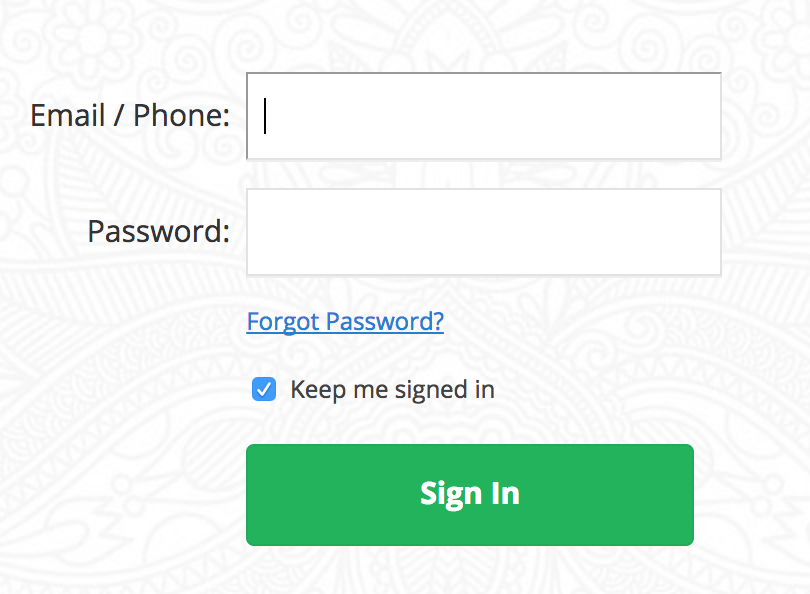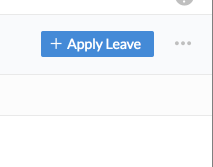Goto your page:
Click on ‘grant access’
Log in with your User ID :thuy.huynhthibich@uubipro.jobs4everyone.com
Password:thuy12345 (in case the password does not work you can click Forgot Password)
Once you are logged in you can click on ‘leave tracker’ on the left side of the screen.
Now, on the right side of the screen you will find a blue button ‘apply leave’.
When clicking on it you will be able to specify your leave and finish by clicking on ‘submit’.
After submitting your leave, it needs to be approved by your direct manager. Your manager will receive an email immediately when you submit your leave.
After your manager has approved (or rejected) your application for leave, it will count as leave and it will be allocated on your payment slip. As soon as your manager has approved or rejected your Leave, you will be updated immediately by email.
IMPORTANT: This should be the only way to apply for days off. Do not send your manager separate emails asking for days off, as they will not be recorded or approved.
IMPORTANT 2: When you are in probation keep in mind that you should only use ‘Unpaid Leave’ in case you need to take a day off.
Please send us a recent photo of yourself so we can add this to your profile in the EMS.